Creating a high-performance Facebook cover
social media, GRAPHIC DESIGN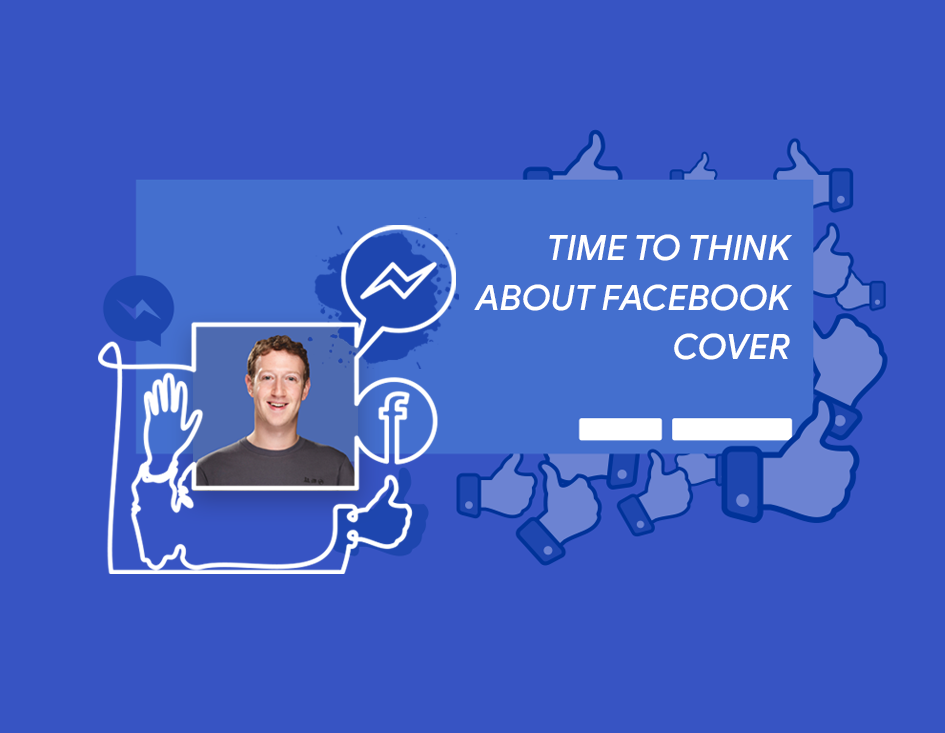
Do you spend time thinking about Facebook cover photos? The answer of the majority of small business owners will be “no.” This is a serious omission since the cover takes up a substantial part of the page.
A spectacular and thoughtful image will serve not only as an ornament but also as a means of achieving the goal. It will help promote the brand and increase the number of subscribers.
There are a variety of options for how to use the cover. It can carry as information about the brand, thereby emphasizing the individuality of the company, and represent kind of advertising news: a new product, event, competitions, and promotions. It all depends on your fantasies and goals.
Today, the cover size displayed in a PC browser is 820*312 pixels. For smartphones, this is 640*360 pixels. It is necessary to take into account these dimensions creating the layout of the cover so that no one important detail is cut off on the mobile device.
Facebook requirements for the image are at least 399*150 pixels. However, it is better to use a file with size displayed on the desktop.
Always try to use the colors of your brand. Over time, users will get used to them, it will contribute the recognition. Many studies say that the face of a person on the site stops the gaze. This is widely used by global clothing brands.
It is not necessary always to use the same font for different images. This will make the covers boring and monotonous.
However, it is worth thinking about choosing the type of font. Its style should correspond to the proposed goods or services. If you offer a classic watch, most likely, a strict, easily readable version will do. And to advertise a children’s playground, it’s better to choose something less serious.
If you want the cover to bring more conversions, place a competent call to action on the page background. Companies make different CTA buttons: for some, this is “register now”, for others, “order now” and so on.
Since the avatar is on the left, you can focus your attention on the right half of the cover for balance.
With the help of some free services (Canva, Crello, Fotor, Stencil) you can make an attractive background for Facebook in the right size, even if you are not a designer.
Do you want Internet users to subscribe to your page, potential customers become regular? Start with the design of what the first visitor sees on your page — the cover and avatar. It is better to entrust the development and creation of photos, slides, promo video to designer or photographer. They will be able to make a quality product, according to all requirements suitable for Facebook, and you will only have to add it to the page.